6 examples of virtual reality applications and how it works
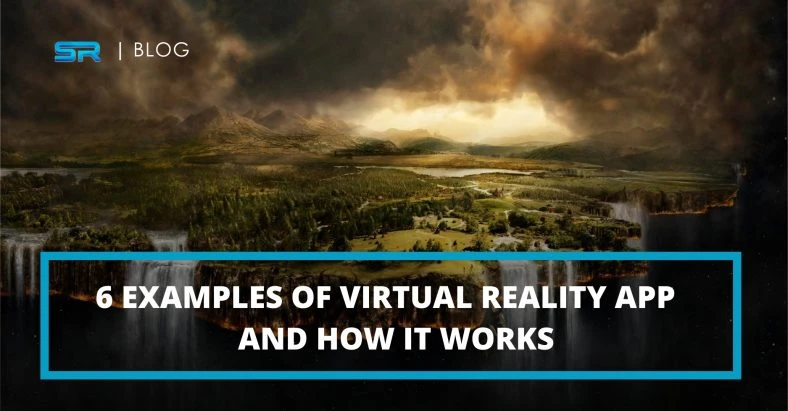
VR, full name Virtual Reality, is believed an essential achievement in the current development of technologies. This kind of hi-tech allows people to enjoy the experience of the real world in the virtual surrounding, created and controlled by a unique type of programming and specialized hardware. This area develops rapidly. The hi-tech is applied in different fields. There are many reasons why VR is the right solution. The clients may immerse themselves in the unique virtual world no matter where people are. Virtual Reality is useful in different situations. Technology can help people experience their skills. Despite all-important advantages, Virtual Reality essentially impacts the health and brain of people. And this may become a serious problem. Virtual Reality is already in deal in the industry. Many fields use virtual world applications VR gadgets for goal achievement. Surely, VR gadgets cannot provide complete visualization, but VR's impact on the market is significant. Let's check the influence of Virtual Reality by observing 6 VR apps.
Gambling, practicing, creativity
Playing games in the virtual world is a very inspiring way one may take pleasure in. Virtual Reality gaming is a direct stimulator of VR development. It is also a good platform for testing and trial. Virtual Reality hi-tech is growing at high speed. When VR becomes more realistic, it increases the impact on the gaming industry. It is clear the VR games require specialized hardware. The gaming Virtual Reality applications are the following: Minecraft Gear VR edition (Oculus), InCell VR, Rollercoaster, Galaxy, Beat Saber, Seeking Dawn, Batman Arkman VR. Every client can download the apps on all existing platforms such as Android, iPhone, iOS. InCell VR is a game and education application, which represents the virtual flying trip through human cells. The playing part covers the competition in the colorful area in combination with the virus wave. The game is intense and entertaining. It is available on Android and iOS. Instead of training, in reality, VR suggests a new approach to study something exciting, getting new experiences. Due to efficiency, time preservation, and the economy of costs, VR offers a completely innovative approach to getting new skills. Mastering one's skills takes a lot of time and money. VR may help to reduce the losses and efforts. This technology is still broadly applied for military training. It includes flight simulation, automobile visualization, virtual camp, and battlefield experience. In the medicine field, VR is used for surgery practicing and visual anatomical trips. For car driving, VR is an unchangeable and useful way of learning. The main advantage VR suggests for customers is to offer an available and safe visual studying. Examples of the Virtual Reality applications in this area are End Space VR (Cardboard), Eve Gunjack, VR tank training. The app End Space VR is a flight simulator created for Google Cardboard. In this project, the visitor is a pilot of the spaceship. The characters primarily participate in the battles. The ship and the weapons may be improved while playing and simulating. The second app is Eve Gunjack, in which a flight simulator is created on the basis of the Eve game. The recommended VR headset is the Samsung Gear VR. Visitors can fly through many enemy spaceships ready to kill and get the power. The user may download the app for £ 7.99 and applied on the Oculus. VR tank training applies the mixed technique of combining meshes to get the experience of ruling a cannon. The common goal is to destroy all points while driving the tank. VR is an effective tool to improve human creativity. The development of technology helps the users improve their skills and imagination in different spheres, i.g. Drawing with virtual pencil and powerful 3d effects. New palette of colors and the possibility to show the flight of thoughts on the screen open the innovative approach of drawing in the virtual surrounding. Speaking about music direction, VR allows change, transform and connect all client music preferences. It makes the audience enjoy their choice. The exclusive example of virtual reality applications in creativity and practicing is Google Tilt Brush. This is the vivid expression of the user's imagination in reality in the multi-dimensional surrounding. Applying the motion sensors, the client can create a work of art. In this app, one may find different visual effects to enforce the components of the painting.
Engineering, education, entertainment
Virtual Reality has many chances to remodel the sphere of engineering. Virtual Reality may be applied for creating complex-structured mechanisms and devices. VR is an ideal platform to generate different machines and to find out all possible mistakes, faults, structural defects, and other design peculiarities. The creation of prototypes, strategic plans, and goals are also included while developing a VR project. Examples of Virtual Reality Android and iOS app in engineering are Balfour Beatty Rail, Augment, SmartReality, Project Tango. SmartReality is the engineering app, which allows the constructors, the customers, and the architects to overlay the prototype on the plan of the building and find out all details of the construction. This project can also transform two-dimensional plans into 3d ones on all devices including tablets and VR headsets. VR may implement all possibilities in this area of impact. The advantage of hi-tech in comparison with the traditional way focuses on the double interaction in the virtual surrounding, while the master provides useful material for students in a very entertaining way. Every student in the Unreal zone may interact with objects and find out something interesting. There are also cases of VR implementation in surgery and astronomy. In surgery, VR helps to avoid the risks and faults of inexperienced students. In astronomy, VR can provide all details of the solar system visually, including the peculiarities of planets, stars, and comets. The examples of VR Android and iOS apps in education are Google Art and Culture, Google Cardboard. This cultural app is formed to immerse the client in arts and cultural peculiarities. This technological leader deals with thousands of museums and galleries to suggest different kinds of VR immersive tours and exhibitions. The visitor may find much interesting and informative material. The app is used with all VR headsets. The user may download them on PlayStore or iTunes. Google Art and Culture may be combined with Google Cardboard and suggests more experience. Google Cardboard is created to make the users adapt to the possibilities of VR hi-tech and observe 3D environments. It may be downloaded on PlayStore and iTunes. The entertainment industry is one of the primary supporters of VR hi-tech. This industry also includes the game area. VR is the most effective approach to involving the audience in innovative technology and the virtual world. There are many kinds of such engagement: 3d films, virtual museums, and galleries, virtual tourism, games with immersion. People are ready to get the info while interacting with objects in a very exciting way. The best example of the VR app in this area is YouTube. This platform focuses on the representation of 360-degree videos and VR tech. It is a highly-developed catalog of different videos. The topics and directions are limitless. Besides all the above-said functions, there are a lot of ways VR may be applied. The possibilities are limitless. The main obstacle for VR devices is technology. VR is still new hi-tech and the client base is not large. It also requires hardware power for the start. For good quality VR content, the client system should be connected with a powerful GPU and specialized hardware. The principal drawback of the VR experience is brain confusion (motion sickness). It blocks the activity of the user and makes negative feedback even with the best immersive material.

