Virtual Reality in Charity: 7 Ways Charities Are Using VR
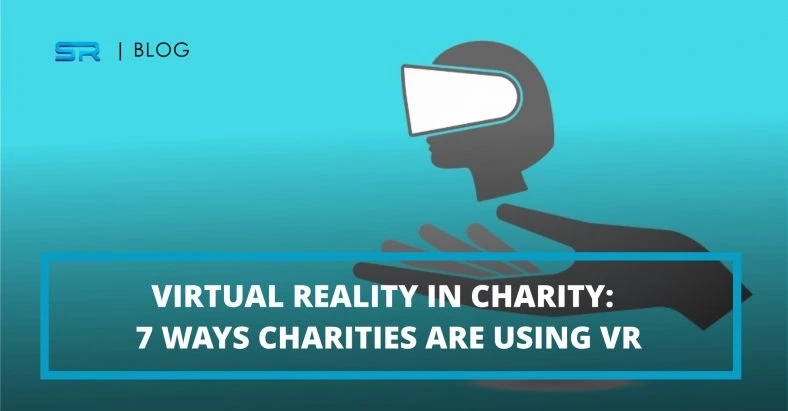
Almost any technology we see on the market can be brought not only to commercial companies but to non-profit organizations, as well. On average, Americans donate more than $258 billion per year, which proves the high interest in charity. Still, many organizations have difficulties connecting and growing interest in issues that they advocate for.
Virtual reality, with more than 170 million users per year, might be an answer. According to Facebook’s Reports, 48% of VR charity users said that they are more motivated to help issues they’ve felt firsthand. VR emphasizes on the show-don’t-tell approach, using visual multidimensional storytelling to immerse potential beneficiaries in communities that need help.
Applications of Virtual Reality Technology For Charity
Even though VR isn’t a perfect technology, it’s still one of the most promising solutions for increasing the visibility of charity initiatives. With well-thought development and storytelling strategies, companies can navigate through the challenges described above. Let’s take a look at the most prominent applications of charity VR and examine real-life examples.
Using technology for education
VR is already actively used by businesses, hospitals, and organizations to teach employees, introduce interactivity to the process, and improve manual skills. Charity organizations also can apply VR to teach potential practical skills, needed during medical emergencies - like a car accident or environmental disaster. Users will experience the scenario and get to participate in solving the issue with detailed guidance.
A successful application of VR in charity education is the Lifesaver app. This mobile app teaches teenagers to help people with cardiac arrest, conduct CPR, and act during emergencies. The app can perceive the depth and force or movements, detect motion frequency, and determine if the CPR is executed correctly. If the procedure wasn’t performed the right way, the patient will die - users have to restart until they get it right.
Providing beneficiaries with information
Increasing awareness is a key challenge, faced by charity organizations. Nonprofits have to draw attention to the issue, make sure people recognize it as a valid problem, and motivate them to work on the solution. Some issues - like helping kids with autism or Down syndrome - aren’t obvious to many. Virtual reality makes an initiative relevant in the public eye by letting people experience the problem.
The UK National Autistic Society uses VR to put users “into the shoes” of autistic kids. For two minutes, the viewer is in the body of a person with autism, experiencing the world with the condition. The video “overloads” users with colors, lights, sounds, until they almost pass out from the sensual stress. Before experiencing the VR story, many participants weren’t even remotely aware of the gravity of autism’s consequences.
Forming long-term relationships
To form trust with the organization, donors have to know that their funds make an impact. VR brings the results of donations closer to users, substituting meaningless reports with immersive experiences. Smile Train, an organization that provides free surgeries for kids with cleft lip, connects donors to kids who need help - before and after their surgery.
The Story of Nisha, a documentary shot by the organization, depicts the life of a girl who can’t speak or eat, go to school or socialize due to a cleft lip. After the surgery, the virtual reality movie takes users through the same day - only this time, it’s fundamentally different, since the girl can talk to her friends, enjoy food, and study at school.
Visual storytelling
By 2021, video content will be responsible for more than 82% of Internet traffic. Standing out among terabytes of video content will be difficult, especially if we also consider growing users’ standards. To get attention, it’s important to push the bar and increase the quality of video content.
Virtual Reality, therefore, is a way to take non-profit storytelling to the next level. By immersing users into a visual context, organizations can draw attention to advocated issues and solutions.
Video gaming apps
Video games are a powerful way of letting users experience the problem in a fun, non-preachy way. We’ve already seen successes of simple charity gaming apps on the market. Bury me, my Love is a mobile game where a user impersonates a Syrian refugee, who’s immigrating to Europe. By getting a deeper look into refugee’s text messages, people get to understand the struggles that their families face.
Incorporating virtual reality into such games will make the experience more real, in many ways. Having to live in war zones, poverty, struggling to find food and water is likely to wake empathy in many users. The result could be something like This War of Mine, a legendary video game that takes a look at the lives of war victims - only more immersive.
Event organization
Online connection isn’t the only way to apply VR to promote a deeper connection with beneficiaries. UNICEF is using VR at events - conferences, meetings, summits - to visualize the problem. In 2016, the organization opened its VR events to more than 400,000 people all over the world - the participants watched movies, played interactive games that targeted social issues (poverty, crime, terrorism) and their solutions.
The content was prepared for an international audience: the voice-overs were translated to 30 different languages which allowed reaching a native understanding of people all over the world. The best part is, this solution fits all kinds of events - to global summits to school meetings (all you need is one Google headset).
Paying tribute
Virtual reality is a creative way of thanking beneficiaries and visualizing their contributions. One of our favorite examples is Life Garden - a VR experience, created by the UK cancer research society. To pay tributes to more than 100,000 people who mentioned the organization in their will, a charity created a flower garden, where each flower represents a person.
Now, it has more than 100,000 flowers, and it has the potential to host much more - in real life, this would be much harder to execute. What’s more, the experience is available on the organization’s official website - so future beneficiaries can see first-hand how they will be remembered by the community.
Challenges of VR implementation, faced by charity organizations
Before we start analyzing the real-life applications of VR charity, let’s take a look at controversies behind the technology. Like any innovation, VR is by no means perfect - and charity organizations need to be aware of ethical and financial challenges.
VR as a poverty tourism
By using Virtual Reality to help people experience poverty and environmental issues firsthand as well as introduce beneficiaries to communities in need, organizations provide people with a realistic, yet limited perspective. Users will feel as if they fully experienced the issue when in reality, they gained only a superficial understanding.
Some experts argue, that UNICEF’s movie “Cloud Over Sidra” only appeals to viewers’ emotions instead of offering rational solutions. The movie “The Protectors: Walk in the Ranger’s Shoes” made racist implications instead of explaining the problem of African terrorist organizations.
High development costs
Implementing Virtual Reality requires charity organizations to hire a professional development and design team with experience in VR development. Additionally, you need to acquire a professional headset and software for VR development and deployment. According to the average development cost, developing a simple AR/VR game costs $5000-$8000. Shooting a VR movie can cost as many as $10,000 per minute - and that, according to Hollywood Reporter, is a fair price.
Ethical issues with alienation
Along with AI, VR is and still remains one of the biggest targets for criticism. Experts say that the implications of VR usage on our brain and mental state are yet to be monitored.
The use of immersive technology can lead to users’ alienation - a sense of detachment from the real environment and its issues. Users could forget that what they are watching is real life, not computer games or movies. Thus, instead of increasing their sympathy, the organization could achieve the opposite effect.
Final thoughts
Virtual Reality isn’t limited to entertainment or gaming. It can be an instrument for attracting attention to global causes, inspiring people to join initiatives, and creating changes. Non-profit organizations should embrace the possibilities of technology rather than being skeptical about it. The existing successes of virtual reality, created by charity initiatives provide tangible evidence that people care about immersive non-profit content. By immersing people into the problem, you get them to pay attention to your cause - and help solve it.

