How to Build Your Augmented Reality Startup: 10 Ideas for Your Next Business
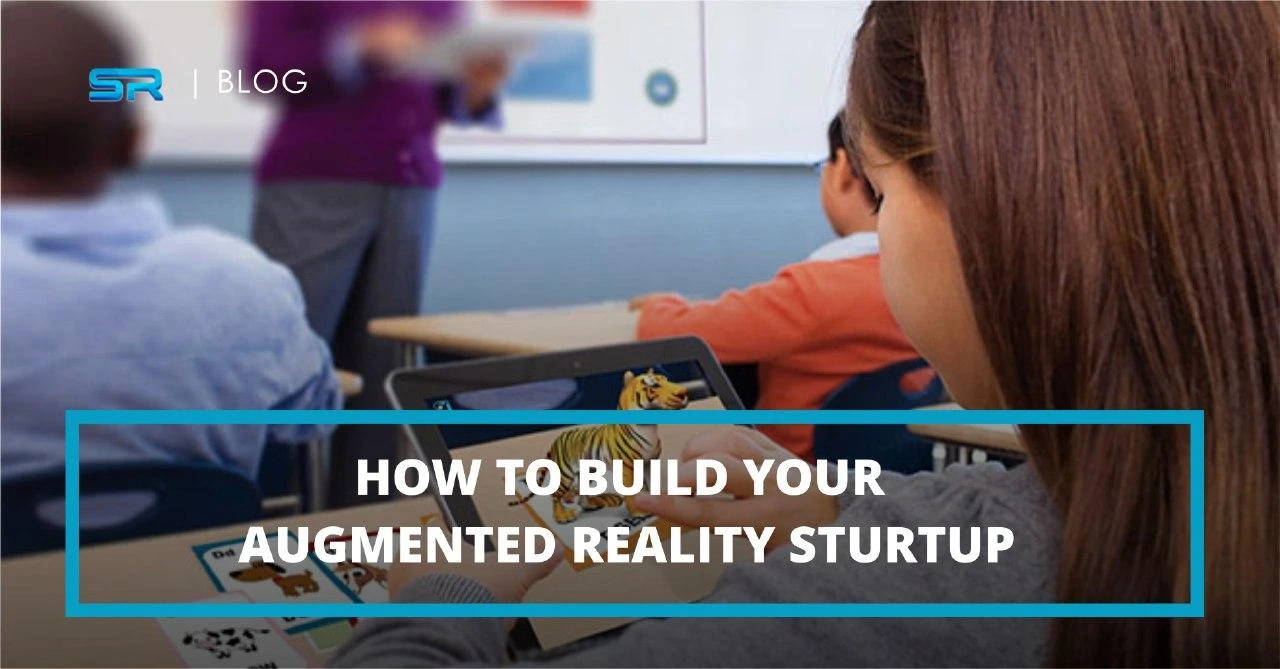
People prefer to use digital devices such as laptops and smartphones because of their convenience and easy-to-use functionality. With over 2.7 billion smartphone users worldwide, it's no surprise that mobile app usage is growing at a steady rate and the number of app downloads worldwide is increasing as well. In addition to that, 90% of mobile time is spent on applications. Moreover, AR mobile apps that combine visuals, sounds, and enhanced interactivity are transforming the way users receive information and interact with their environment. Not only do they provide effective and efficient services to users, but they also simplify daily tasks and make our life easier. With that in mind, a great number of tech giants like Microsoft, Apple, and Google recognize AR as a promising technology that is already yielding profits. AR is predicted to surpass 20 billion U.S. dollars by 2021 for the consumer sector and will dominate on smartphones and tablets.
How to come up with a business idea for your AR startup
Coming up with AR ideas for a new startup is not such an easy task as it seems to be. What's more, it doesn't happen from a lightning bolt of inspiration. Instead, you might be inspired by something that already exists or can identify a specific problem from your experience and fix it by building an AR app solution. Sounds interesting, right? Having that in mind, you can fully grasp the latest AR trends or do in-depth research on existing AR mobile app solutions to generate an idea for your AR startup. However, don't get discouraged on the way how this problem might be solved by your competitors - just try to adopt a tougher approach to solving it. Let's take a closer look at other ways of generating new startup ideas for your AR product:| Business model for your AR startup | Only by identifying a business model for your future AR product can you drive revenue and attract more users. There are the following models you can choose from:
|
| Social channels | Only by analyzing users' wishes, expectations, imaginations, or ongoing trends on social media can you convert all these into great AR app ideas. |
| Strong research | By conducting thorough research, you can better understand and monitor the market where you are going to launch your startup idea. Not only does it help you to identify blind spots in the market, but it will also enable you to come up with AR app ideas to solve the problem in this sector. Let's take a look at the most popular sectors such as medicine, architecture and real estate, education, game development, digital marketing, automotive and manufacture, art, and museums. |
| Find out bad ideas | Only by conducting in-depth research, can you deter all the bad ideas. Not only can you keep away from that track, but it may also help you generate ideas for an AR startup. |
| Meetups and hackathons | Attending any meetups or hackathons can help you drive innovation. Only by being surrounded by like-minded people might you be inspired enough to come up with an AR startup idea. |
| Stay informed about VCs and accelerators' interests | You can watch the investors and explore the fields that they are interested in to generate ideas for startup apps and hold their attention. |
Top 10 use cases for AR product development
Below, we have provided top AR use cases that may help you come up with an actionable idea for your future startup business. Let's dive into the details below!
1. Augmented Reality solutions for Marketing
According to Deloitte's study, 88% of companies are utilizing AR technology and implementing it into their marketing strategies. Not only does it help them deliver more interactive ads, but they can also reach consumers in a new way. Moreover, AR-powered solutions allow people to interact directly with brands - from extreme environments to unique whimsical face masks. In addition to that, it also provides entirely new opportunities for advertising. Only by using AR can you build higher brand awareness and increase sales as well as satisfaction for your customers.
2. Augmented Reality solutions for Retail
Currently, a great number of brands such as Adidas, Nike, Converse, Gap, Burberry, Zara opt for augmented reality solutions in their businesses. With AR-powered solutions, they show material for shoes and clothing so that consumers can choose from. Only by putting a phone over the sneaker can you see how it looks on your leg. Sounds impressive, right? The same principle works with motorcycles. Not only can they customize it to see which colors and features they might like, but they can also change their color.
3. Augmented Reality solutions for the Beauty industry
Because of the Covid-19 outbreak and lockdown measures, the beauty industry has been forced to move resources online. With AR solutions, they managed to keep business flowing. Moreover, by implementing AR, they minimized risks and provided customers with a sophisticated shopping experience - they can stay at home and shop using their laptops or smartphones. For example, the cosmetics giant MAC in partnership with YouCam introduced a try-on feature that can be used virtually. Thanks to that solution, customers can 'try on' various products via pictures and live videos before purchasing.
4. Augmented Reality solutions for Logistics
It's no secret that AR technology opens up ample opportunities in logistics, specifically in transportation, warehousing, delivery, etc. For example, DHLcompany has implemented smart AR glasses in warehouses. Not only can lenses display the shortest route within a warehouse to workers, but they also help them pick a certain item that needs to be shipped. In addition to that, drivers can use AR-powered devices to get essential information about a particular parcel - its type, weight, delivery address, or some additional information about its positioning - if it is fragile and may be damaged.
5. Augmented Reality solutions for Medicine
AR-powered medical apps are in trend now. With AR, physicians, or any healthcare providers can see a 3D image of an MRI while talking to patients or analyzing their movements. For instance, one pharmacy company utilizes a 3D heart modeling application that allows demonstrating the movement of medicine through the organ and its effects as part of a new treatment. Another AR-powered application reconstructs tumors in 3D models so that surgeons can view X-rays in real-time in a safe way - without radiation exposure. As you see, AR in medicine is promising.
6. Augmented Reality solutions for Design & Modeling
Whether it is an interior design or architecture and construction, AR is here to help you. Not only does it help professionals visualize their final products, but they can also see how their designs might look step-by-step. Moreover, they even can make changes virtually. In addition to that, urban planners can even model how entire city layouts might look using AR headset visualization.
7. Augmented Reality solutions for Tourism
In the tourism industry, some companies have developed AR-powered mobile solutions. Thanks to them, tourists can use their smartphones to enhance physical locations. Only by pointing their smartphone at a building or landmark can they discover new and essential information about it in real-time. For example, a user may point their tablet at a historic landmark and get information about its history. Not only can tourist companies enhance the entire travel experience, but they provide their tourists with information on the go.
8. AR applications for Education
With AR-based solutions, learning can be more engaging. Not only does AR technology provide virtual examples, but it also adds gaming elements to support textbook materials. In addition to that, users can bring 3D objects into the classroom, then walk around and explore them. For example, Dinosaurs4D+ gives you the prehistoric experience of unleashing extinct dinosaurs.
9. AR application development for Public Safety
With AR apps for public safety, people can find out what's going on, where to go, and whether their loved ones are safe in one click. As you see, AR makes a firm promise in solving public safety issues. Moreover, geolocation AR apps can show directions and the best route to safe zones and areas with firefighters or medical brigades.
10. AR business model for mCommerce
Currently, mobile commerce is gaining traction - a great number of consumers are making purchases through their handheld devices. With that in mind, a lot of brands are utilizing AR to improve customer interaction on their mobile app. For example, Manor, a Swiss department store chain, introduced up to 48 pages augmented catalog. With a simple scan, users can instantly shop or extract product information, 'how to use' guide, etc. from the catalog.
Bottom line: Want to turn a brilliant idea into an AR product?
AR technology is promising endless opportunities. It has entered almost every sphere of our life - from e-commerce and education to public safety. However, building a top-notch and fully functioning AR product is not an easy task. What's more, every AR-powered solution on the market starts with an idea that is the key to the success of any startup business. Only by being aware that your idea for an AR startup is worth the time, money, and effort can you start turning it to life. We, at Servreality, have huge technical experience in building AR products for a variety of business verticals. Let us know and we can help you deliver an actionable product that will drive startup business growth and revenue.

