Ukrainian game development: news and updates
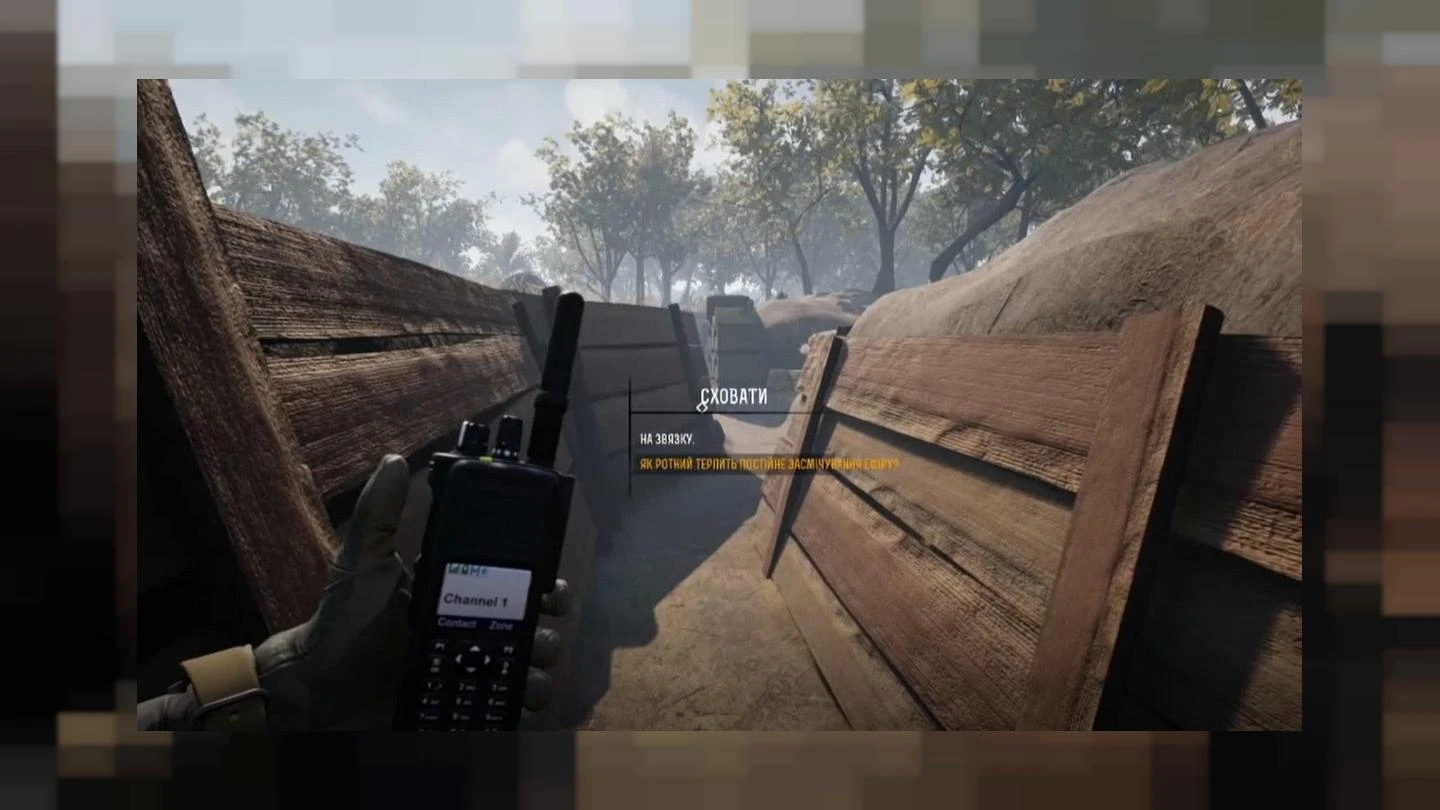
Game designer Alexey Furman: about the game Tukoni, state support and future plans recently we wrote about the children's Ukrainian adventure Tukoni based on picture books drawn by the artist Oksana Bula. A trial version of the game for PC has just appeared on Steam. We were interested in learning more about development, so we reached out to Alexey Furman, the game's creative director and game designer, who kindly agreed to answer our questions about Tukoni, the team working on the game, and the difficulty of attracting government agencies to finance development.
First of all, I would like to know more about you. How did Alexey Furman, a photojournalist and director involved in political and social projects, start working on games? The Games Academy and Unreal Engine 4 Game Development Courses were enough to master a new specialty? So why video games?
It was a slow transition — in 2016, my friend and colleague Sergey Polezhaka and I started working on 360 video projects, starting in 2017 — projects in virtual reality. This is primarily aftermath VR: Euromaidan, a VR documentary about the February 20, 2014 shooting on Instytutskaya street, for which we received funding from Google. It is important to understand that the development of VR applications uses a pipeline very similar to that introduced in video games, so we can say that Aftermath VR was a project that we did and at the same time learned new things for ourselves, communicated with specialists in 3D and programming. Even then, we had projects that were much closer to classic games, for example, "acquaintance with Tuconi" — a small VR game that we made in 2018 for "book Arsenal". This was our first acquaintance with Oksana and the Tukoni universe. By the way, the app was a huge success, and during the time of Arsenal, it was viewed by almost 2000 people. Since the end of 2018, I have delved more into game development — I have completed several courses and studied a lot on my own. As for video games, I've been playing them since I was a kid, starting with the Sega Mega Drive and PS one.
Actually, the entire Tukoni team looks like a temporary, situational one. You work at Frogwares on Sherlock Holmes: Chapter One, Alexey Sysoev continues to work in VR at Tobto studio, Oksana was probably drawing a new book. Is this a temporary team?
Yes, we have assembled a team for this particular project, that is, it can be called situational, but definitely not accidental!
How big is the Tuconi team? We saw four people in the developer diaries. Is there anyone else? Do you plan to outsource something?
The project team included several other specialists: sound designer, composer, QA, project and communication managers, accountant. Almost all of them are interested in continuing to work on the project, even on a temporary volunteer basis. We outsourced some of the work on communication and localization — most likely, this logic will continue in the future. Who came to whom with the idea of the game? You to Oksana, Oksana to you, how was it?
After we made "acquaintance with Tukoni" (the app, by the way, can also be downloaded on Google Play), Oksana and I met several times — first we discussed the possibility of making a game, found out what games we like in general. Later, the rough plot and mechanics were already thought out. That is, when the project started, we started not from scratch, but from a certain point where we stopped in the fall of 2019. who suggested that the Ukrainian Cultural Foundation join and try to get funding? And why? After all, now there are many tools for raising funds for game projects, first of all, I mean crowdfunding.
Oksana and my friend and colleague Nikita Bogdanov suggested that Tukoni should be funded by the UKF when we saw that the UKF plans to support Ukrainian video games in 2020. I think this is a hyper — important precedent-the state's support for such a modern sector as video games. The latter, like literature and cinema, is now an important part of cultural diplomacy, the cultural code of the country. Video games are able to convey the narratives that are created in the state to a large number of people around the world. "Tukoni" is a very good story for this. First, because it is a universe full of kindness and care for others, and these are universally important values. Secondly, because" Tukoni " is an existing brand. Books about Tukoni have been translated into many languages and have connoisseurs all over the world. As for spilnokoshtu, we think about it in the context of the full version. Frankly speaking, I tried to find out which of the programs of the Ukrainian Cultural Foundation you are trying to work with, but I still didn't understand. There don't seem to be any explicit video games. New media? Audiovisual products?
It was one of the lots of audiovisual art programs — animation and video games, mobile apps. Unfortunately, it doesn't seem to be planned for 2021.
What difficulties have you already experienced on the way to involving the state in game development? How easy is it to join this program?
We are often asked this — it is difficult for me to answer how simple or difficult it is. I think this is easier than it may seem at first glance, but it still requires considerable effort: first of all, in terms of administrative, financial, and communication — these are additional areas that need to be closed while working on a project. Working with public funding imposes a number of restrictions, but the ability to implement dream projects is definitely worth it.
Actually, do I need government support for Game Development? That is, similar programs operate in Germany, France, the United Kingdom, the Netherlands, and some US states, but I can't immediately remember the really high-profile projects that were made with public funds. Isn't tax breaks a better way to boost the gaming industry?
I think that when you listed the countries where this support is provided, you answered your own question! As for high-profile projects, I don't agree. One example is that in 2016 CD Projekt Red received 7 million rubles. The Witcher 3. from the same grant, which totaled 2 27.4 million. Techland, Bloober Team, Flying Wild Hog, and other Polish studios, each of which has several high-profile projects in its portfolio, received funding. As for indie hits, government funding was once received, for example, Untitled Goose Game, Mutazione, and Old Man's Journey.
As I understand it, the state funding was only enough for the demo version, or some funds remain for the game itself?
State funding provides only for the development of a demo version, the funds for which should be spent during the project implementation under the UKF grant. Therefore, the budget for the next iteration is a completely different story, which we are currently working on and looking for opportunities to continue working. What we're seeing now on Steam, on Itch.io but on Google Play, It's just a demo version. What are your next steps and when can we expect the game to be released at all, because there are already many of our readers who are ready to buy a game about Tucon?
Now we are developing a plan, an important element of which is the formation of the concept of a full game and the search for further funding. I think this may happen in the next few years.
Alexey Sysoev, chief developer of Tukoni, is engaged in VR projects. Will VR be in the game and how will it be implemented?
We don't have such plans yet, but if readers have a desire to watch Tukoni in VR, again, I advise you to "get to know Tukoni" — the project is available on Google Play. How will the game relate to Oksana Bula's books? That is, this is Her Universe, her characters, but is a book based on the game planned? Or any other cross-links?
I think that these will be separate narratives. The more stories there are, the wider the Tukoni universe will be.
How big will the final version be (in screens or Game hours)? How much will it cost and on what platforms will it appear? I wouldn't mind seeing it on iOS.
I think the final version will be no longer than an hour and a half, that is, it will be a game that can be played on PC or mobile in one evening — this is a realistic plan for us. In short, much fewer exclusives for new consoles! By platform, it will definitely be PC and mobile platforms: iOS and Android. I would really like to make a version for the Nintendo Switch, I hope we will find such an opportunity!
Thank you for answering our questions, and inspiration to you in communicating with the state and, of course, in developing the game. We're holding our fists for you.
Thank you!
"Have fun. Gry. Practice": Ubisoft and EdEra launched in Ukraine a free online course on game development Ubisoft Ukraine Game Studio, IT Ukraine Association, and EdEra online education studio launched in Ukraine a free online course on game development " Navchaysya. Gry. Pratsui". He will tell children, parents, teachers, and anyone interested in the gaming industry how to turn a passion for computer games into a successful career in one of the most promising industries of the XXI century.
The online course " Navchaysya. Gry. Pratsui" is completely free, after passing it, students will receive a certificate for one academic hour. The course participants will have a tour of the Ubisoft Kyiv office, get acquainted with the five basic parts of work in game development (game design, programming, testing, art, management), and additional materials for studying at home and in the classroom.
Register for the online course on game development " Navchaysya. Gry. Pratsui" can be found at the following link.
"We are very glad and encouraged by our project with the IT Ukraine Association and the EdEra educational base. Our Ubisoft specialists were happy to join him to demonstrate and discuss with students what is happening behind the scenes of the gaming industry. We hope that thanks to the course we will be able to stimulate students to consider their future career in game development because our course will reflect the main areas of work in game creation. We are proud that we and our partners have become the first who have a chance to change the perception of both schoolchildren and their parents about the gaming industry and its prospects," said Elena Bondareva, HR Manager at Ubisoft.
Note that Ubisoft is one of the leaders of the global gaming industry. In Ukraine, the company is constituted by two studios, Ubisoft Kyiv and Ubisoft Odesa, which concentrate on empowering Ubisoft's existence on all platforms, with the main competence on the PC. Ubisoft Kyiv was based in 2008 and is one of the largest GameDev studios in Ukraine, which participated in the creation of such blockbusters like Assassin's Creed, Far Cry, Steep, Watch Dogs, Trials, Rainbow Six, Ghost Recon, and others. Ubisoft Odessa opened in March 2018 and worked on the development of Trials, Ghost Recon.
Our games. Maxim Zasov, Game-Labs: about working in small teams, finding hits, communicating with the community, old and new studio projects Founded in 2013, the Kyiv Game-Labs studio has three released games to its credit – Ultimate General: Gettysburg (2014), Ultimate General: Civil War (2017) and Naval Action (2019); two projects in Early access – This Land Is My Land (2019) and Ultimate Admiral: Age of Sail (2020); plus more One game, Ultimate Admiral: Dreadnoughts, should be available in Early Access during 2020. But that's not all, now the seventh Game-Labs project is in the initial stages of development – the sea simulator Sea Legends. Impressive performance! We decided to talk to one of the founders of the studio, Maxim Zasov, about the games that have already been released and plans for the future.
Game-Labs studio has three founding fathers. Denis Khachatryan, former technical director of EA DICE, who worked on Battlefiled 3, among other things (Denis started his career in game development in the 2000s at the Kyiv studios Abyss Lights, Symphony Games, and Vogster Entertainment). Alexander Petrov, who came from the Videobet / Playtech software company, where he held the position of R&D Director. And Maxim Zasov, who was responsible for business development in Wargaming.net, including for the acquisition of Day 1 studios (authors of MechAssault and F. E. A. R. 3) and BigWorld (the creators of the engine on which the flagship Wargaming games work). As the founders themselves say: "Game-Labs is a professional laboratory that is looking for a working formula for finding and replicating hits. The formula that HBO and Netflix have already picked up for TV." The first game of the newly formed studio, the unusual wargame Ultimate General: Gettysburg, dedicated to the key battle of the Civil War of 1861-1865 in the United States, was released a year and a half after the company was founded, in October 2014. The tactical strategy was liked by journalists and the public: Metacritic-84, Steam-rating-83, rare unanimity. Since then, Game-Labs has been working on several projects at once.
The second game of the studio, Ultimate General: Civil War is a sequel to Ultimate General: Gettysburg, only dedicated not to one main battle, but to all the battles of the Civil War in the United States. The game was released in July 2017 and again collected very positive reviews from players, the Steam rating is 88. But something broke down in working with the press, the project did not even score the four reviews necessary to form a Metacritic rating, although the three reviews that were released were generally positive. The third project, the MMO strategy/simulator of the sailing fleet Naval Action, was developed according to a different scheme. The game was released in Early Access on Steam in January 2016, even before Ultimate General: Civil War, and was brought to mind for three and a half years. The release of Naval Action took place on June 13, 2019, and so far the game has unexpectedly low ratings, as for Game-Labs projects – 63 points on Steam. The gaming mainstream press missed this strategy altogether, too hardcore.
Having three games released in 7 years, which is already quite a lot, Kyiv Game-Labs is currently working on four (!) different projects. The first of them is the single-player naval strategy Ultimate Admiral: Age of Sail, which combines elements of Naval Action and the Ultimate General series, which was released in Early Access on Steam quite recently, on March 4, 2020, and it seems that players still like it. The studio plans that Early Access for this game will last about 9 months and two-story campaigns from 80 historical and alternative sea battles will be available to the public at the release. The fifth game of Game-Labs is unlike the previous projects of the studio. First of all, this is not a strategy… This Land Is My Land is a stealth/action game in an open world where you have to get used to the skin of Indian fighting against colonists who are trying to survive his people from his own land. Quite a bold and unexpected concept, in a sense, contrasting itself with all the games about the Wild West, in which we, as a rule, fought against Native Americans. The game was also released in Early Access on Steam and collected good reviews.
The Kyiv studio has two more projects in its "portfolio". The armored deck version of Ultimate Admiral-Ultimate Admiral: Dreadnoughts, will appear in Early Access in 2020. Well, the seventh game of Game-Labs, Sea Legends is a simulator of the life of a sailor of the XIX century, in fact, a single-player version of Naval Action in the Northern Seas and the Mediterranean.
So, let's torment Maxim Zasov with questions. Atelier
Good afternoon, Maxim. Tell us, how many people are currently working at Game-Labs? How much has the studio increased since 2014?
The number of employees has even decreased since 2014, we have learned to make games with less effort. The company now has three studios with varying compositions, depending on the projects.
In general, the core of the team needed to produce a game with a circulation of 100-250 thousand copies is 2-4 people. You can make a successful game with a staff of one developer, but such geniuses as Markus "Notch" Persson (Minecraft) or Lucas Pope (Papers, Please), who are able to do everything alone, are already busy with their projects. A good game allows you to manage with small forces and not inflate the team; an ideal game continues to bring money when developers are no longer doing anything with it, resting or doing something new. In this regard, single-player games have an undeniable advantage, since they do not require long-term support.
Many modern games with millions of copies grew out of the projects of small teams: PUBG - from the mod for DayZ and Arma; Minecraft was made by one person; Counter-Strike-two, Min Le and Jess Cliff; DotA – three people; Garry's mod / Rust-one person. The list goes on. All our games are made by teams of 3-5 people.
If there are plans for expansion? Do you outsource a lot of work? And in general, how are your employees distributed by offices, cities, and countries?
We do not have mass production, as in large studios, so we do not work with outsourcing very actively. The company's employees work from 10 countries. We have very successful projects in which the designer, programmer, and artist have never seen each other live, communicating exclusively online.
About the extension. Hits for small teams are only possible in niches, and large teams are not needed for niche games. In films, the stars are actors, they "make" or spoil the film and get a share of the fees for this. In games, the stars are programmers and artists. Therefore, we do not want to expand for the sake of expansion. Our goal is to create hits and profits that can be shared with the team. The smaller the team, the greater the share of profit.
Now the company has three self-sufficient studios, but we are ready to create new ones, teaching people our principles of work. If this article, for example, is read by self-sufficient or ambitious artists and programmers who want to make good games and earn good money from them, but do not have the opportunity to gain independence within their company, let them write to us. How do you manage to maintain such a good pace of game release? And in general, how difficult is it to manage four projects in development at once?
Our first two games were managed centrally (development was going on at the same time), but we didn't like this scheme. Perhaps it worked for the Cohen brothers or Ilf and Petrov, but it was hard for us – there was too much friction. Now all studios are independent and each employs from three to five people. Since everyone is interested in the result, and the teams are small, the work is disputed and everything turns out.
Each project has its own head-creator-usually it is either a leading programmer or the main artist. All managers have a related specialty and do something on the project with their own hands.
About the pace of development. The pace is not as important as the direction of movement. In our industry, only two or three leaders earn in most segments, while the rest receive almost nothing. A properly made game will earn most of the profit in its segment, even if it lost its pace and came out later.
Pace is just one of the lines in the expense column; it does not guarantee the creation of a beautiful work of art. After all, all game development is based on the dualism of the creative nature described by Jung. In the case of games, this is the dualism of money and art.
Money both conflicts and helps creativity, and vice versa. This conflict and simultaneous symbiosis allows you to create something more than art for the sake of art (art without fans), and something more interesting than just money. Of course, there are purely polar directions: slots or online casinos are only about money, and for example, Nikolai Dybovsky (author of " Pestilence (Utopia)", "Turgor" and "Tuk-tuk-tuk!" - ed.) seems to be only about art. But it is very cold and lonely at the poles. Games that are located in temperate latitudes are better, brighter, and warmer.
What game engines do you use for your projects?
Unity. But we can also use other tools if the project quality level (production value) requires it. In the meantime, Unity pulls everything we need, including large levels in our open-world shooter. As soon as it stops, we will switch to another one. The engine is just a tool, a brush, what will happen in the end, the master decides.
There is a feeling that Game-Labs slightly neglects marketing and communication with the press. All your games were released without too much noise, there are almost no reviews in the big media, even the last two projects have no ratings on Metacritic. Why?
We do not neglect marketing. We initially focused on building a community of fans and communicating directly with them. Fortunately, modern marketing tools, Facebook, Google, etc., allow you to reach the user, bypassing the press, which recently often prefers to trade negativity. Because of this, the press and reviews ceased to play a major role in the sales of games. But we are always ready to communicate with the press that is interested in us or our games.
Metacritic also does not affect sales and is gradually turning into a tool of pressure on developers. But we are there. Our first game got into the Top 25 games according to the Metacritic rating in the year of release, but we did not notice any difference in the financial result between the game that is on Metacritic and which are not there. In general, we have received a lot of awards. Ultimate General: Gettysburg – Best Wargame of 2014, Best Wargames of All Times, Top 20 Strategy Games of All Times, Top 25 Metacritic Game of the Year, Steam Select 2017. This Land Is My Land – Indie Cup Winner (2019), Valve – Best New Release 2019. Naval Action – Indie MMO of the Year (2016), Valve – Best Early Access Graduate 2019. Now in the gaming industry, a certain war of exclusives has broken out within the framework of one platform. Epic Games Store conducts an aggressive marketing policy and "buys" projects. Are you not planning to change the store?
Good wine is sold in popular stores, so our games will be present in all popular stores. While Epic oversees the release of projects and chooses games itself, you can only get there through casting, we have not yet understood how to pass it. Last year, we started experimenting with our own store and now we receive a significant percentage of sales from our site, having only the positive aspects of Steam and not having the negative ones.
All your games were released only on PC, plus Ultimate General: Gettysburg was ported to iOS. Are you happy with the release on iOS and are there any plans to expand the list of platforms in the future?
Yes, we are planning to, but we don't have any specialists yet. If there are teams of specialists with experience who want to earn money by transferring successful ideas to the iOS and Android platforms, we would talk to them.
You created the studio in 2013, during a rather difficult period for the country, was there not a desire to move to a quieter place in 2014-15, to start from the beginning? Some Ukrainian companies have followed this path.
And who will raise the country? Create jobs? Teach young professionals? During the same period, we brought specialists from the largest gaming companies from Europe directly to Kyiv.
Ultimate General: Gettysburg and Ultimate General: Civil War
The first two games of Game-Labs were very well received by the players and they are still being played. Is it true that such hardcore projects have a very long tail of sales and they can be sold for years, and in exceptional cases for decades?
Good niche games have a really long tail of sales. We have already talked about this above: the ideal game is the one after the release of which the team is already engaged in other projects, and the money from the previous ones is still coming in.
According to our estimates, Ultimate General: Gettysburg sold about 100 thousand copies on Steam, and Ultimate General: Civil War-150-200 thousand. Are you satisfied with the sales? Is this a lot for a fairly hardcore wargame focused on a narrow niche?
We do not comment on game sales. The Ultimate General games were warmly received by the public, do you plan to return to this series in the future? Maybe we can transfer to the European Theater of military operations in the era of the Napoleonic Wars? Or, on the contrary, to move away to the late Middle Ages?
Many people dream of becoming generals in order to meet representatives of other countries and cultures on the battlefield and defeat them in a fair confrontation. Yes, we plan to cover all historical settings in which our engine and artificial intelligence will be able to provide a reliable picture of the tactical battle of that era. Therefore, once again, yes, Napoleon, the Middle Ages, Japan, and Cromwell are planned.
Naval Action and Sea Legends
Naval Action was developed according to a completely different scenario than your first games and went through a very long, about 3.5 years, period of Early Access. Did this approach to development help you? What did he teach you?
Development together with the community carries certain risks. A long, prolonged period of Early Access causes user fatigue. The problem is compounded if you had a good game from the very beginning. Naval Action started on Steam from the first place in the world sales chart, and with a very high rating. Then we started experimenting with the elements of the game and adding new features. And, unfortunately, they did not calculate it. Borscht, perhaps, did not need to add olives to it.
If your game is good from the start, any changes to the gameplay, new features, reworking of the interface, etc., can be very painful, since players who already like everything already think that the developers are only spoiling the game. If you listened to them and returned some old elements, it will spoil the game for those who liked the new implementation already. As a result, the product falls between the hammer and the anvil.
At that time, we had other games in Early Access, and A/B testing was not in favor of active attempts to improve. "It works – don't touch anything" won on all counts. It is clear that this comment applies only to good games. If the proper level of quality was achieved immediately, then" try this again " should be eradicated and changes should be made only if they solve specific problems, for example, they will give an audience growth of 10 times. If there are no specifics and the planned changes are only "moving the toilet bowl", then you will achieve more by simply doing nothing. Unlike the games of the Ultimate General series, Naval Action currently does not have a very high Steam rating, a lot of users are dissatisfied with a number of decisions in the development process. What is the reason for this?
We are a game laboratory, we conduct experiments in order to learn how to make games better. In this case, we conducted two experiments. At Ultimate General, we did not make any sudden movements in Early Access and communicated with the community only on very important issues and purely on business, working closely with a narrow group of testers. On the contrary, at Naval Action, they did not allocate a special group of testers and experimented a lot and communicated with the entire community at once. The final rating is the evaluation of these experiments.
Active communication with the community has its drawbacks. It gives a group of players the feeling that they are the ones who "rule" the game and can change something in it. If some of their proposals do not end up in the game, a negative appears – "they are not listening to us". Answering someone on the forum, you create an expectation for another player that he will also receive an answer, but with the growing popularity of the project, this becomes simply impossible. Other risks of active communication with players are different wording and problems of the cultural barrier.
An important point for developers is that ratings are not correlated with sales, and games that have sold tens of millions of copies sometimes have red ratings on Steam. There are even suspicions that a lower rating reduces the expectations of players and, with a fundamentally good product, actually leads to a larger number of satisfied users. That's why there are so many games on Steam where the overall rating is quite average or negative, and the latest ratings, on the contrary, are positive. Sales of Naval Action on Steam, it seems, were quite good, in the region of 220-250 thousand. Are you happy with how Naval Action is being sold and what kind of community the game has gathered? How many online players are there now?
Again, we do not comment on sales. According to the number of players online, Naval Action is in the Top 200 Steam and in the Top 10 hardcore MMO games. According to the average time spent in the game, Naval Action is in the Top 10 Steam along with AgmaA and Rust (figures from the Steam Spy service before the closure of Steam's personal data). Now the average time spent by people in the game is more than 153 hours, which is really a lot.
Sea Legends is, in fact, an answer to the requests of players to make a single-player version of Naval Action, because not everyone is ready to play online. Is that true? How will Sea Legends differ from Naval Action, what new features will the player have? Will the game also go through Early Access?
Sea Legends is the next step in sea adventures. No one makes sea games better than us, and here we will find a way to surprise players, to make them feel like the sea wolves of the Mediterranean. You can't describe all the innovations in one paragraph, so you can read the description on the game's website in more detail. Sea Legends is still at an early stage of development.
Ultimate Admiral: Age of Sail and Ultimate Admiral: Dreadnoughts
At first glance, Ultimate Admiral: Age of Sail looks like a hybrid of Ultimate General and Naval Action. Tell us a little more about this game?
It was interesting for us to reveal the topic of complex infantry and naval combat of the XVIII century – the birth of the modern marine corps. This is one of the first games where you can control frigates, land infantry on the shore, and, covering it with artillery fire from ships, capture bridgeheads on land. Ultimate Admiral: Age of Sail was very positively received by fans of war games who are interested in just such a gameplay.
In Ultimate Admiral: Age of Sail, you promise more than 80 real battles of the late XVIII – early XIX century. It sounds like science fiction. Why this maximalism, do you think the players will appreciate it?
Fantasy or maximalism-let the players decide for themselves after the release of Age of Sail, but everything promised is implemented by a team of four specialists and most of the 80 declared battles are already in the game.
As a rule, all studios that launch their projects in Early Access deceive themselves about the development time. You've planned 9 months of Early Access for Ultimate Admiral, haven't you?
Deadlines in the gaming industry are always approximate. There is such a table with the name Valve Time, which clearly shows that when developers say "it's about to be soon", then in reality this or that function appears only after 2 years.
The game will be released from Early Access when it is ready. Deadlines affect the cost of development and, of course, they are important, but not critical with the size of teams of 2-4 people.
Ultimate Admiral: Dreadnoughts is already a game about battleships. Is it a mix of Naval Action and Ultimate Admiral: Age of Sail or something closer to the classic Fighting Steel (1999)?
The whole essence of the game is perfectly conveyed by the video below. The player decides for himself what his ships will look like, and leads them into battle.
In Dreadnoughts, it is planned to link to real technologies, but the player will decide for himself how to use them within the budgets allocated for the construction of the ship and the limits on displacement. In general, it will be possible to recreate any historical ship and have fun with the capabilities of the designer. In the planned Ultimate Admiral: Dreadnoughts campaign, will there be real wars of the late XIX – early XX centuries or some conditional conflicts between the leading nations?
The campaign, which is still being worked out, will cover the period from 1880/90 to the end of the 1930s. It depends on the player's decisions exactly how they will pass and in what battles his fleet will participate.
This Land Is My Land
A completely different genre, unusual for Game-Labs, a completely different scale. Why did the studio decide to change the role? I remember that back in 2013, there was an announcement of a certain shooter in a post-apocalyptic setting on your site, but then it disappeared. This Land Is My Land-the heiress of that game?
We wanted and still want to make a game in the setting where the Earth was captured by artificial intelligence, which drove people underground. However, there were a number of projects from other studios that submitted a similar setting quite well. We will return to this idea when we can say something new here and do it better than others. If there are people, programmers, and artists who want to join this development, it may happen sooner. It seems to me that the first mention of This Land Is My Land appeared about six months after the release of Red Dead Redemption 2, and this looks like a kind of response to the Rockstar Games game. How much has RDR2 influenced the concept of the game?
This Land Is My Land was announced back in 2017, yet before the release of RDR2. But, of course, popular or interesting cultural content, such as RDR2 or GTA, can influence our games in one way or another. RDR2 creates a kind of gravitational information field around itself, which attracts fans of the Wild West and provides us with some support because some of the players who have tried Red Dead Redemption 2 will probably want to see other points of view for this time period and will buy our game. The idea of showing the development of the Wild West from the point of view of the losing side looks very interesting, why did you choose an Indian as your hero?
Because we are interested in this period of history, all of us in childhood read books and watched films about heroes who, in the most terrible danger, "not a single muscle twitched". The name is taken from a song that one of the Game-Labs employees was forced to learn at an American song contest at a school with an in-depth study of the English language.
What engine does This Land Is My Land use and at what stage is the development now?
Still the same Unity. The game can already be bought, and it was even in the Top 10 Steam sales, getting into the best new products of 2019 according to Valve. We expect This Land Is My Land to be released from Early Access in late 2020 or early 2021.
Do you listen to the opinion and criticism of the community when developing This Land Is My Land?
Everyone knows that about 50% of the reviews are really constructive and high-quality, and the remaining 50% are more emotional and not too constructive. We try to listen to high-quality criticism and positive reviews, this allows us to sell more copies while staying in a great mood. And finally, a question about the current situation. How did the COVID-19 epidemic affect the studio? Will this affect your releases?
No one can predict the long-term consequences of a prolonged quarantine. While people are sitting at home and playing games. But if all this drags on? No one knows what will happen when people simply run out of money. Capitalism in its modern form has no answers to this.
Thank you for the answers, Maxim. We wish you and the Game-Labs studio new successful releases.
Ubisoft in Ukraine: Ubisoft Kyiv and Ubisoft Odesa game studios A little more than a year ago, in March 2018, Ubisoft, one of the largest developers and publishers of video games in the world, announced the opening of the second studio in our country, in Odesa. Recently, Ubisoft held a special event in the city on the Black Sea coast, where she told about the development of the studio for the year, future plans, and in general about the company's business in Ukraine and in the world.
Ubisoft Entertainment
Ubisoft Entertainment SA (formerly Ubi Soft Entertainment SA) was founded on March 28, 1982, in the Paris suburb of Montreuil by five Guillemot brothers. 18.5% of the company's shares are still owned by the Guillemot family, and Yves Guillemot remains CEO. Ubisoft is the fourth-largest public gaming company in the world by revenue. The publisher's revenue for 2018 amounted to €1.732 billion. with a net profit of €139.5 million.
Ubisoft owns 12 franchises, whose games have sold over 1 million copies — among them are such series as Assassin's Creed, Far Cry, The Division, Ghost Recon, The Settlers, Anno, Rayman, and many others. 55% of the company's revenue for 2018 was accounted for by digital sales. Most of the new Ubisoft games are developed according to the Games as a Service model. Currently, Ubisoft employs more than 14 thousand employees in 40 + studios in 26 countries, and more than 80% of them are directly related to game development. This is really a very high percentage. Over the past 5 years alone, the company has grown by 1.5 times in terms of the number of employees. Ubisoft employs people of 98 nationalities who speak 55 languages. Given that the development of each new game is usually carried out by several studios in different parts of the world at once, the internal language of the company, despite its French roots, is English.
Ubisoft Eastern European Hub
Ubisoft's Ukrainian divisions are part of the so-called Eastern European Hub, which is headed by the managing director of Ubisoft Romania, Sebastian Delen, who has been working at Ubisoft for more than 20 years. The Eastern European hub includes both one of the oldest and one of the youngest studios – Ubisoft Bucharest (1992), Ubisoft Sofia (2006), Ubisoft Kyiv (2008), Ubisoft Belgrade (2016), and Ubisoft Odesa (2018). In total, 2,400 employees work in the studios that are part of our region, about 17% of the entire company. Ubisoft's Eastern European studios participated in the development of games in the Watch Dogs, Ghost Recon, Assassin's Creed, Rainbow Six, Far Cry, Trials, The Crew, Steep, and other series.
Ubisoft Kiev
The Ubisoft Kyiv studio was established in 2008 and started with just a few people who completed an internship at Ubisoft Bucharest. Now Ubisoft Kyiv has more than 600 employees, which makes it the largest company developing AAA games in Ukraine. In Kyiv, we worked on almost all the latest Ubisoft projects, including such games as Assassin's Creed Odyssey, Far Cry New Dawn, Tom Clancy's The Division 2, Tom Clancy's Rainbow Six: Siege, Trials Rising, Steep, The Settlers 7: History Edition, The Settlers (2019), ANNO 1800, Assassin's Creed III Remastered, etc.
Moreover, right now in Kyiv, together with other Ubisoft studios, they are developing Tom Clancy's Ghost Recon Breakpoint, announced just a few days ago. This sequel to Tom Clancy's Ghost Recon Wildlands, which will feature some unique game mechanics, will be released on October 4, 2019. From 2015, the Kiev, and from 2018, the Odesa studios are headed by Adrian Shcherbanescu. Adrian graduated from the Polytechnic University of Bucharest and came to the gaming industry from the telecommunications industry. Since 2011, he has worked at Ubisoft Bucharest, and since 2015 - at Ubisoft Kyiv. In 2016 he was appointed head of the Ukrainian studio. For 3 years under the leadership of Adrian Shcherbanescu, Ubisoft Kyiv has grown almost 3 times in terms of the number of employees, a testing department, an IT department, as well as a large number of development and training programs for both employees and those who dream of starting a career in the field of game development have been opened.
The main expertise of Ubisoft Kyiv remains the same – porting and testing Ubisoft games on PCs, including direct cooperation with graphics chip manufacturers and the implementation of the latest graphics technologies; content creation; cooperation with other studios of the company.
Ubisoft Odessa
The youngest Ubisoft studio, which recently celebrated its anniversary, has already gathered more than 40 developers under its roof, and further expansion is planned for 2019. The main expertise of the studio is programming, design, art, and the so-called Dev Test, creating software to reduce the cost and development time (code analysis, data flow analysis, code traceability, etc.). Just a few days ago, Ubisoft Odessa moved to a new office with an area of 1000 m2 in the historical center of the city (near the Greek Square). Right now, the company has opened 9 new vacancies. Over the past year, Ubisoft Odesa employees managed, together with Ubisoft Kyiv, to take part in the development of the hardcore motorcycle arcade Trials Rising, and right now, together with seven more Ubisoft studios, Odesa residents are engaged in the production of the company's next AAA blockbuster-the tactical shooter Tom Clancy's Ghost Recon Breakpoint. A good start, as for a very young team.
On the basis of Ubisoft Odessa, it is planned to launch an internship in programming in C++. If you like what Ubisoft does, you want to start a career in the field of game development and live in Odessa or the region, try to apply for participation in this training program. Applications for 2019 are accepted until May 31, 2019, and the internship itself starts in August. One of the main tasks of Ubisoft Odessa for 2019 is to attract and cultivate new talents, develop close ties with the local community of game developers. Well, this can only be welcomed, Odessa is the third-largest city in Ukraine, which is still inferior to Kyiv, Kharkiv, and Lviv in terms of the number of game studios and developers. We hope that Ubisoft's initiatives will boost the growth of the industry in the region. Well, we wish the developers good luck and will be waiting with interest for the release of Ghost Recon Breakpoint on October 4, 2019, to evaluate the work of specialists from Ubisoft Kyiv and Ubisoft Odesa.
Our people in the gaming industry: Sergey Mokhov, leading game designer of Remedy Entertainment Ukrainian programmers, game developers, and IT specialists are very talented. Our compatriots work for SpaceX, Google, Facebook, and many other Fortune 500 companies. Of course, there are also Ukrainians in well–known Western Game Studios-Crytek, Ubisoft, Valve, Epic Games. We decided to talk to one of our people in the gaming industry – Sergey Mokhov, a leading game designer at Finnish Remedy Entertainment, a studio that gave us such masterpieces as Max Payne, Max Payne 2, Alan Wake, Quantum Break, and Control. By the way, Sergey got the position of a leading game designer just during the development of Control.
In his early thirties, Sergey Mokhov managed to be a game journalist, try to develop games on his own, work in three different game studios in three European countries, and in four years grow as a Remedy Entertainment member from an ordinary game designer to a presenter responsible for the entire game development in the Expeditions, the Foundation, and AWE add-ons to the Control game. Quite a fast-paced career, as for me.
Sergey was born in Kyiv in the early '90s. at the age of six, he received his first PC for his birthday and fell in love with computer games. As a teenager, I tried to design my own toys. At the same time, in the early 2000s, he started writing about games for the Ukrainian publications "my computer" and "my computer gaming", worked in the editorial office of PC Gamer UA-perhaps some of you read Sergey's reviews in the paper gaming press.
Then there was training at the KPI chemical faculty, participation as a journalist in Game exhibitions like the popular Kyiv Casual Connect in the late 2000s, attempts to study and develop games independently. Mokhov's first game, Dédale, was released on iOS, Mac, and PC in the summer of 2012. at the same time, Sergey decided to continue his studies in France and, after passing the language exam, went to the small town of Angouleme in the New Aquitaine region, where he became a student at the National School of games and interactive digital media. During his studies, Sergey created several small games, and during the internship, he got into the Spanish studio Tequila Works (Deadlight, RiME, Gylt), later it was there that he got his first job in the gaming industry and joined the development of RiME and the VR game The Invisible Hours.
After some time, Sergey returned to France, where he created his own studio, Ocelot Society, which released in 2016 the fantastic narrative game Event[0]. In the same year, Mokhov had the opportunity to work at Remedy Entertainment, and this, as they say, is not an offer that can be refused. So he got to Helsinki.
Sergey Mokhov has worked in different countries and is fluent in English, French, Spanish, Russian, and Ukrainian, and regrets that he has not yet mastered Finnish. We spoke with Sergey in Ukrainian. Hello, Sergey. I understand that asking you something about the new Remedy Entertainment project is useless and incorrect, so let's talk about the gaming industry and how you came to this life.
Hello there! Thanks for inviting me.
First of all. What exactly do a game designer and a leading game designer do and are responsible for? As I understand it, the official duties of a game designer and their area of responsibility differ in small and large studios. What exactly are you doing at Remedy Entertainment? What part of igrolad are you responsible for?
A game designer in general is a person who is responsible for the rules that govern the player's experience: anything that describes exactly how you will interact with the game world. She is responsible for the fan and for your desire to play further. In any board game, there is a book with rules in their more or less natural form: "at the beginning of the turn, roll three dice", etc.-usually they are invented and written by game designers. The difference with digital games is that the rules for the latter are written not for the player, but for the computer. Also, a game designer is often a feature owner — a person responsible for maintaining a creative vision in the team. It brings everyone to a common denominator and ensures that all aspects of the feature are made. It can be anything from direct interactions (interaction between the player and the game – approx. Ed.), such as jumping or moving a character to more complex and deep systems, such as in-game economics and progression.
The older the game designer, the more these small particles of the game he should watch out for. In a small studio, there can only be one or two game designers who take care of all systems without exception. In a very large one, it can be up to 20. in a very small one, the game designer can still do additional things, such as programming, art, or plot.
A leading game designer is generally a slightly different role. A typical misconception about managers in any department is that they are necessarily the best or most experienced in their discipline. It doesn't hurt, of course, but the role isn't exactly about that. A manager is primarily a team leader, manager, and person who contributes to the fruitful work of others, as well as trains juniors. The main skills are active communication, the ability to resolve conflict situations, and a good understanding of how much time is spent on what tasks. This, in fact, is my role on the new Remedy project, and before that, in the last months before the release, on Control and also on all post-launch content, such as photo mods, Expeditions, the Foundation, AWE, and Ultimate Edition.
Every other designer on the team is responsible for their individual features and mechanics, and I'm ultimately responsible for the entire gameplay as a whole. I give initial instructions to designers after consulting with the game director, and after that, my goal is primarily to ensure that they have enough freedom to be creative and plenty of opportunities to be productive. I always try to simplify their lives as much as I can, protect them from production problems, and often design things that the rest of the team didn't have enough time for. If there is a conflict or misunderstanding in the design, I decide exactly how we will move forward. In general, the worst thing that can happen in game development is uncertainty, when no one can make a decision, and everything is jostled for weeks, and sometimes even months, on the spot.
By the way. You worked in studios of completely different sizes, made games almost alone, created a small indie team Ocelot Society, was in a medium-sized studio Tequila Works, now you work in a fairly large team Remedy Entertainment. Are there any significant differences in the atmosphere, level of responsibility, stress, pleasure from work, or something else?
Yes, it was a long way from the first commercial game, which I made myself, except for music (Dédale), to working in Remedy. I am always interested to see how some people immediately get into large studios — this is especially common in countries where there are their own specialized universities that cooperate with local gaming companies. For example, in France, the highway between game universities and various Ubisoft studios has been established for many years, and every year dozens of graduates turn into interns in AAA.
And, on the one hand, some will say that they are lucky, but I really value this experience with the limited resources that I have. This kind of work gives you a sense of responsibility for all aspects of the game and a deeper understanding of production in different disciplines. This is everything you need to work in any team, and especially as a game designer. All this then does not disappear when you start working in a large studio. As for the difference between different sizes of teams and organizations, it certainly exists. First of all, the level of stress between running an indie company and working for someone else's company is just heaven and earth. Although 10 people worked on Event[0] on a permanent basis, we didn't have a budget for things like QA, PR, identity, web design, and so on. So in addition to working as a full-time game designer, I was also one of the writers, a PR specialist, and an art director, and I also went to meetings with publishers, and much more. In addition, the whole studio depends on you, people need to pay wages, pay taxes, and the money in the account is constantly becoming less every month. When I came to Remedy after this trip, I felt like I was on vacation for the whole first year.
From the point of view of work issues, the most that I noticed is the amount of effort that has to be spent on simple communication between people and bringing everyone to a common denominator. Each person usually has their own vision of the game you're working on, and the bigger the team, the easier it is to "lose" someone. Therefore, you need to be very active in communication. By the way, now that we've been working from home via Zoom and Slack for a year now, this is even more noticeable and important. I am sure that when you have an intercontinental mega-corporation like EA or Ubisoft, there are still some nuances, but I personally do not have such experience.
In seven years, you have worked in Game Studios in three different countries – Spain, France and now live in Finland. Is the approach to creating games different in these countries, are there any national differences, or vice versa, the entire gaming industry uses the same processes and metrics?
The most striking difference is not in any technical processes or methodology of work but in the cultural characteristics of the countries themselves. For example, the French gaming industry speaks exclusively French, and when a foreigner gets there, they usually either do not stay there for a long time or master the language. Yes, they, in fact, do not need it, because there are enough of their own personnel. And in Finland, without exception, everyone speaks excellent English, and therefore we already have 60% of foreigners from all over the world in our studio. In Spain, for the most part, as in France. So I speak French and Spanish, but not Finnish, although it would be nice. But in general, cultural diversity is great, it allows you to expand your target audience, see some things through the eyes of people from other cultures.
Actually, which country is more pleasant to work in? Where is it more comfortable for you personally?
I like different things in different countries. Finland has a culture of openness that may be lacking in other countries. People are used to expressing their thoughts directly, giving clear feedback head-on. If you don't like something, then they will say that you don't like it, without embellishment, although never aggressively. At first, this shocks many people, because it seems somehow even rude, but then you get used to it and realize that it saves a lot of time.
And perhaps one more question related to the previous one. Do you think the European games are different from the American ones? With games, just like with movies, or not?
Of course, they are different, and this is cool! In general, I am very pleased to see National features in the games. Ahti in Contol is a purely Finnish character, similar to some characters from Aki Kaurismaki's films, and in my opinion, without him, the game would not have had the charm that it has. Now I play Outriders, and I smile every time Jakub says "Kurwa". I love our Ukrainian "Island" very much because no one will do this anywhere else. But, on the other hand, almost the entire conditionally western industry makes games primarily for the English-speaking segment, because there is simply the largest market, which is even difficult to compare with other local ones. This leads to the fact that even in European games, the settings are mostly American. This is not a direct causal relationship, where Europeans make, so to speak, an American cultural product out of desperation, but it affects about the same level as Hollywood.
Remedy Entertainment is one of the most famous Game Studios in the world. Do you feel responsible? How does it feel to work alongside such legends as Sam Lake and Marcus Myaki?
I feel it every day, even though I've been here for 4 years. Remedy knows its history well and is very proud of it, and this has a huge impact on all future games that we are working on. And you know, it's still weird for me to go out for coffee and accidentally run into Sam Lake, who I've known about since I was a teenager writing fan fiction On Max Payne. But he is a very sincere person, with whom it is pleasant to talk even about some small things. And all the old-timers in the company are the same.
I see you're playing Outriders right now. What other games have attracted attention or liked over the past year? And in general, should a game designer play a lot?
I play almost everything that comes out, from console exclusives to indie games that aren't even available on Steam. Over the past year, I've liked the world of Warcraft: Shadowlands and Klei's Griftlands the most. WoW, because it was a return to the MMO world for me after seven years without it, and it was incredible to see that they were able to update the mechanics and design to a completely modern level. I really like Griftlands because of the idea that RPG dialogues can also be confrontational and interesting mechanics where I can be creative as a player.
In general, I believe that a game designer should play games because it is very difficult to break some conventions when you do not know what conventions exist at all. But also, you should not blindly copy the design of other games without thinking about the causes and consequences of such decisions.
There are many large and well-known Game Studios in Finland and Scandinavia in general. Is there a special climate there?
If it's about the weather, then the climate is definitely peculiar. We always joke that half of the game engines have some winter titles: we have Northlight, and then there's Frostbite, Glacier, and Snowdrop.
I'm not a researcher, of course, but it seems to me that legal games, consoles, and computers just came here earlier than in most other European countries — about at the same time as England. When we bought discs wrapped in cellophane wrap near the metro station in Poland and Ukraine and played The Dandy, it was already full of America. And there was always a very developed demoscene, from which, in fact, such companies as Remedy and Housemarque appeared. By the way, how's Remedy with crunches? Have they found any miraculous cures for this heimdev disease in Finland?
Remedy actually does its best to avoid crunching. This is one of the company's strategic goals all the time I've been here. And these are not just words, but concrete actions for Project Planning, Organization of work by producers, accountability to management, and so on. But game development is difficult, and sometimes some big unpredictable things happen, or a lot of small ones. This is especially true for the second half of production on new IP addresses when the amount of work becomes more specific and understandable. The ideal is to plan everything in such a way and put such a buffer in the budget that these changes do not have a significant effect. For the most part, it turns out, but not 100% yet.
What's good is how Finnish labor laws work. Even if you have some kind of overtime, every hour is taken into account, and you can then use it as an addition to your vacation or take it away with money (now developers from other countries have become hurt – approx. Ed.). Maybe it works like this somewhere else, but I haven't heard of it anywhere else.
Your path to the gaming industry began with game journalism. We know many similar cases, both in Ukraine, as well as in the United States and other countries. In your opinion, this is a typical and generally correct way to find employment in game development?
Definitely not. The game journalist gave me, first of all, the ability to critically analyze games and a clear understanding that they are made by real people, and not by some aliens or faceless corporations, as well as a certain minimum margin of trust on the part of developers. This works on the friend—foe principle: if you've ever done anything in games, you have something to talk about. In general, it seems to me that everyone necessarily finds their own path, which is difficult to imagine later, as a kind of recipe by which you can get into the industry. There are many such recipes, and they change from year to year: there are more and more really high—quality European and American specialized education programs, free lectures on YouTube, the software is becoming more accessible, and people already working in the industry are closer than ever. That is, any first-year student of KPI can go to Twitter and ask a question to Cory Balrog, and he is very likely to answer-you just need to know English. Almost none of this happened 15 years ago.
You left Ukraine back in 2012 and decided to get additional education abroad. Getting into the game dev in Ukraine at that time was more difficult? Would you have been able to achieve the same results if you had stayed in Kyiv?
At that time, I didn't make my decision quite rationally, to be honest. I was hired by one of the Kyiv studios because by that time I had already finished and released my first small indie project. Then make a choice: hang out in indie for a few more years while I continue my studies, or go straight to work in AAA. It was the time when Indie Game: The Movie came out, and everyone wanted to be like Jonathan Blow — and so did I. So I decided to give myself two more years, get a master's degree, and in the meantime do my own small projects because I liked it. I don't know about it now, but then there were no master's programs for training game designers in Ukraine, so I went to France (where public education was, by the way, free for everyone).
I am not sure if I would have achieved exactly such results if I had stayed in Kyiv, but I am sure that I would have found an interesting job in the industry. We make a bunch of incredibly cool projects that are followed by the whole world, and Unity and Unreal work without borders.
Do I need a special education to work in a game studio, or can I get to everything on my own, using online courses and specialized websites? Does it make sense to get any higher education, or can you skip this stage?
Education is not exactly necessary, but it definitely does not hurt. Any, although for a game designer, technical is best. One thing I've learned over the years of working in game development is that any knowledge, even those that once seemed insignificant, will be useful for something. Any abandoned courses, hobbies that lasted two weeks, school trips to Kamianets-Podilsky — all this will definitely come out and affect some decision in the design of the future multi-million dollar blockbuster. I'm not kidding.
Specialized education, like mine, should be obtained, realizing that it itself is not worth much in your resume. The main thing is the experience of working on games and, in general, the ability to demonstrate specialized skills in each discipline. Education provides opportunities to gain such experience in a controlled, greenhouse-like university environment because students are usually required to do projects in a team. Gaming universities are also a great opportunity to meet people working in the industry because they are usually invited to give lectures. And other students are your future contacts around the world when you are looking for a job, as well as potential co-founders of your own studios (as happened in my case).
What would you recommend to our readers who want to get into Game Development? Will you refuse, as the developers at Casual Connect once refused you?
I would like to take this opportunity to thank Mr. producer, who once dissuaded me from playing games on the same Casual Connect. If you're reading this, I want you to know that I'm here right now, where I am, just because of this advice of yours. When I am told that my goal is bad, or that I am not able to achieve it, it usually only adds to my zeal. So thank you, sincerely.
On my own behalf, I want to advise you on two things: first, decide what exactly you want to do in the industry. If art-then which one. If the design is game design, level design, or maybe technical design. If programming, then what kind of programming. Any skills will come in handy, but it's important to understand what your strength is and what your weakness is. They even ask a separate question about this at interviews. And, secondly, to do projects. Right now, right after you finish reading this interview, instead of writing offensive comments. If you want to work on your own with absolute creative control, work on your own. But you can also find people on the internet or in the local game development community who will want to do something with you as a team. At the same time, it doesn't matter what exactly you will do: mods for an existing game, or your own small projects on Unity, Love2D, Godot or Unreal (for example, for Ludum Dare or Global Game Jam). Now there are so many resources that you can make a whole game for free from start to finish. And it is important to have someplace on the internet where your future employer can watch videos, screenshots and download these projects. For designers, there is no alternative to working on projects. Even if you go to work in QA now, most likely you will not be allowed to design without experience in development and design. For artists, the most important thing is to have a good portfolio, and programmers are always advised to try to make their own engine at least once in order to understand in practice how it all works at the lowest level.
Even from a portfolio of my own projects, even with an education, and often even with minimal professional experience, it is difficult to find a job in AAA, so I would start looking for small indie studios, of which there are quite a lot, including in Ukraine. It is usually difficult for a game designer to find a job in such a studio, because it can have only one game designer, and that is the founder of the studio. But you can also start with some other position, retraining later. The main thing is not to give up, constantly learn and continue to gain experience. Fight-you will fight.
Finally. A question that I ask everyone who is related to the games and Ukraine. Why do you think we don't have many games based on our own history and traditions compared to Europe? Will we see games about the era of Russia, the UPA, the first liberation competitions, modernity? Or is the national flavor out of trend right now and uninteresting to the average player?
I do not agree with the thesis that the national flavor is not in trend. People like originality, and the local setting is unusual for most, and therefore interesting. Just look at how Assassin's Creed has been traveling the world for 13 years, how medieval Japan recently got back to trend thanks to Sekiro and Ghost of Tsushima, and how The Witcher finally conquered the world thanks to Polish folklore. First of all, the quality of the Games is important, and it seems to me that AAA surreal survival horror based on "Shadows of forgotten ancestors" or AAA action/RPG about a Cossack character is only a matter of time. ...Why not, I should try... Can you say something about the new Remedy project Це Is it a shooter? Continuation Of Control?
Yes, we were just about to announce our next project, so maybe this is the opportunity we've been waiting for. So, the next Remedy project is ні no, a good attempt, but, of course, I can't say anything about the next project. But it will be cool - I promise.
Thank you for the interview, Sergey, and we are waiting for the announcement of the new Remedy Entertainment game.
Thank you for inviting me, and thank you for your interesting questions! It was very nice to talk to you.

